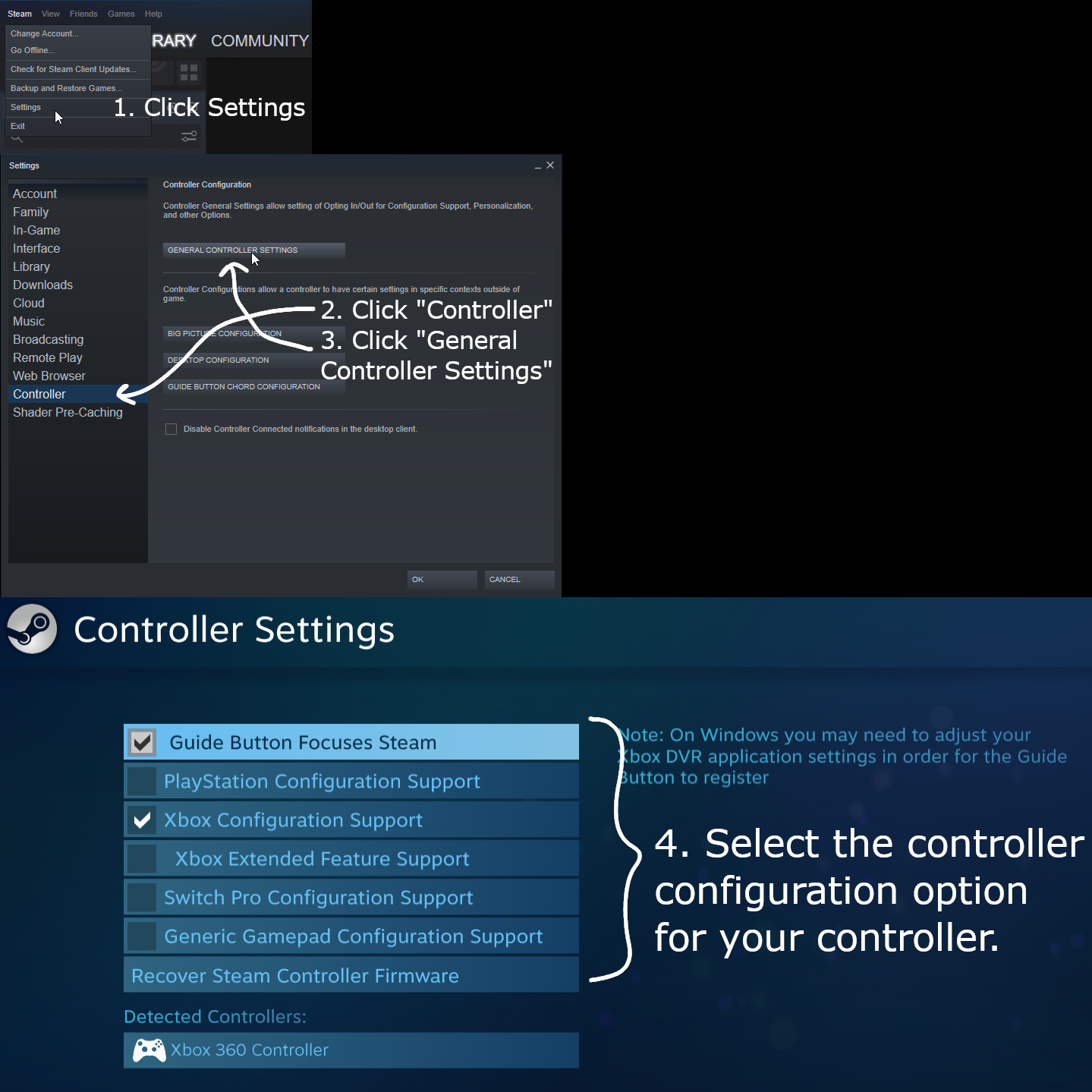To use keys, you need to assign it as a quick item, and then use it as a quick item when near the door.
Mooshe
Recent community posts
If you add BBPSX to steam as a non-steam game, you can set up controller configuration. Just make sure to go into Steam > Settings > Controller > General Controller Settings, and enable support for your controller. Then you can click “Controller configuration” on the game under the steam library, and change the mapping of the analog stick to D-Pad input.
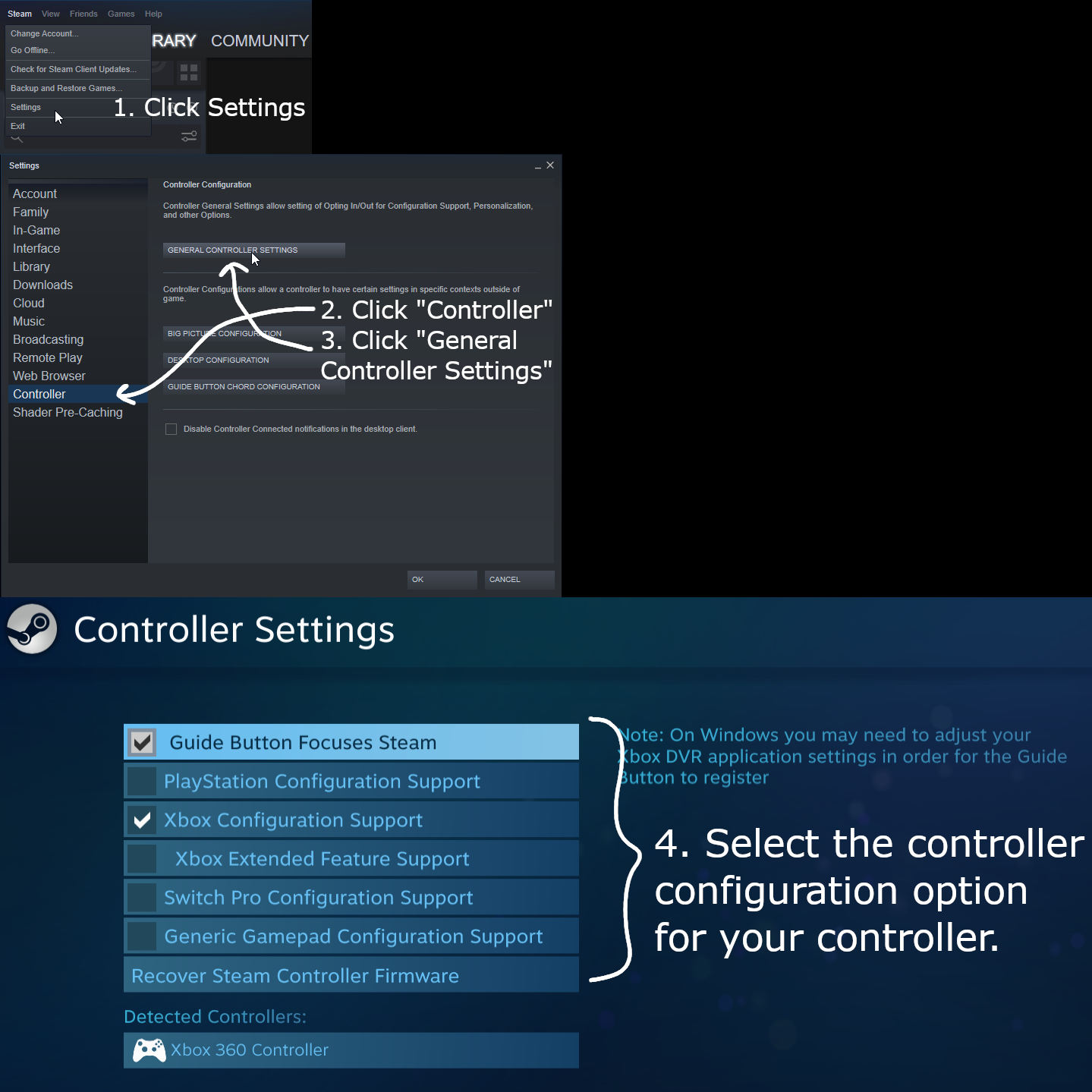

I think the user experience could be slightly improved by having the Interact/Lock-On Action to keep you going in the direction you were moving instead of switching directions after the camera repositions itself.
For example:
- Hold down the
Move Backwardskey - Press the
Interact/Lock-Onkey - Instead of adjusting the player’s movement relative to the camera, keep going in the direction you were originally moving in.
I imagine this wouldn’t be the easiest to change, since the movement is dependent on the camera position, but I think it’d be a nice addition. If it’s not a priority, it’d definitely be something I would look into adding myself for when the project is open source.